$0.00
0 items
Our team has tried to backtest several channels with different strategies. We will give here how we set up a telegram channel backtest with predefined trading strategy and how the results are displayed in Metatrader5 backtesting terminal.
TelegramFxBacktest is a Telegram backtesting software made by TelegramFxCopier Corporation, therefore it includes all options and features available in TelegramFxCopier Software. TelegramFxBacktest allows user to define its own strategy regarding a telegram channel. Every trading strategy gives different results, that’s why it is important to try to backtest a telegram channel with different strategies to find out the best and optimal strategy for the channel.
Our team has tried to backtest several channels with different strategies. We will give here how we set up a telegram channel backtest with predefined trading strategy and how the results are displayed in Metatrader5 backtesting terminal.
Channel to Test : Vip MegamindFx
Backtest Duration: From July 1st to August 1st, 2020
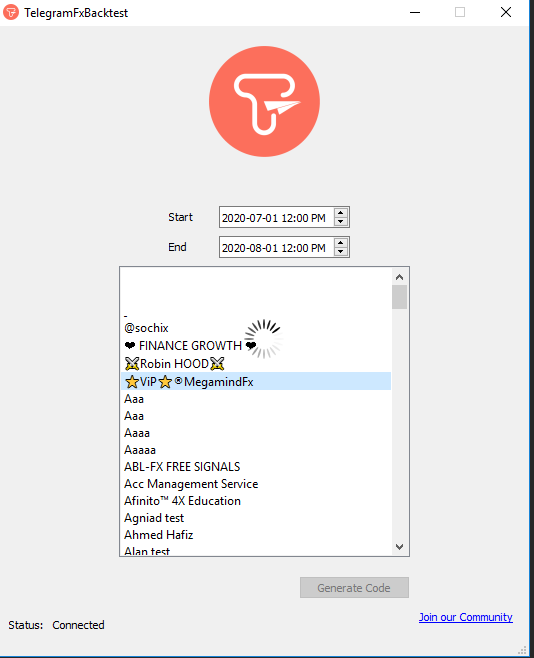
After connecting to Telegram client using TelegramFxBacktest Desktop application, A list of all channels/groups followed by Telegram user will be displayed.
You can find easily the channel you want to backtest (Channels are displayed by alphabetic order).
We set the duration to the wished one (01/07 to 01/08) and click on the Telegram channel to test. Then click on “Generate Code” button.
The process of extraction takes few minutes. Please be patient.
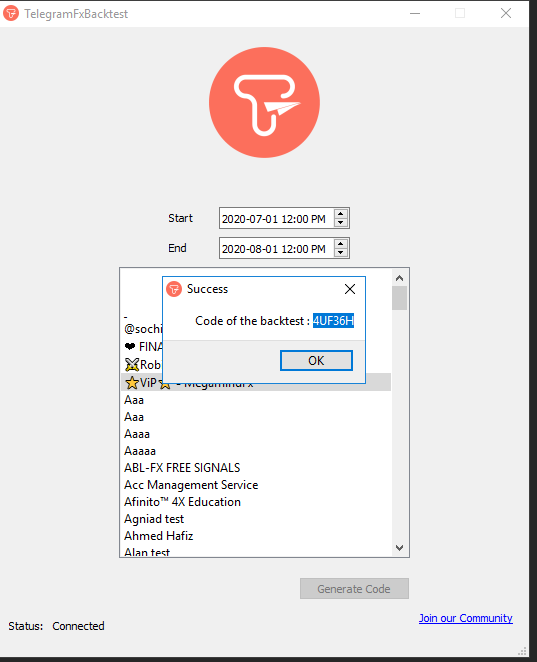
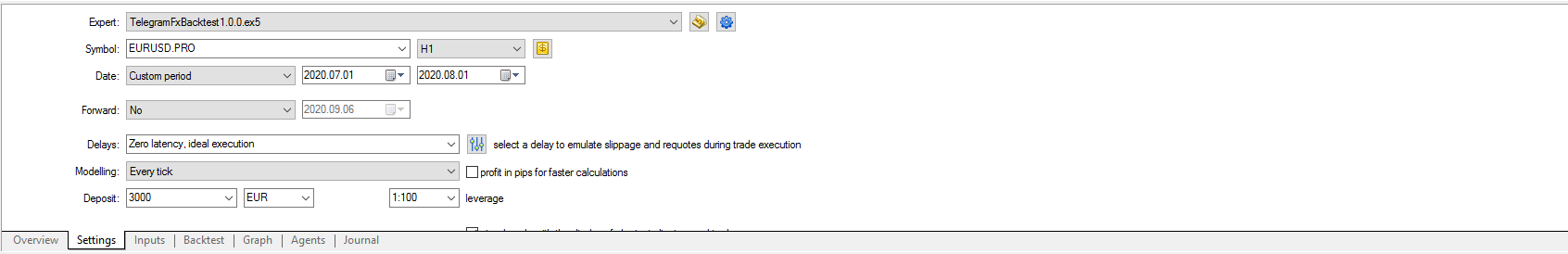
We go into Tab “Settings”, choose TelegramFxBacktest1.0.0.ex5 as Expert, set the Date to custom (“From 01/07 to 01/08”) and set currency of the backtest (“EUR”) and the Deposit(“3000”)
The code generated is “4UF36H”, we copy/paste it into EA first.
Channel use images, but those images do not contain signal message (only charts). That’s why we opt for Ignore Images.

We choose money/risk management as follows:
Finally, we set Symbol Settings (our broker uses suffix “.PRO”).
Finally, click on “Start” to start backtesting.
The process may take a several minutes.
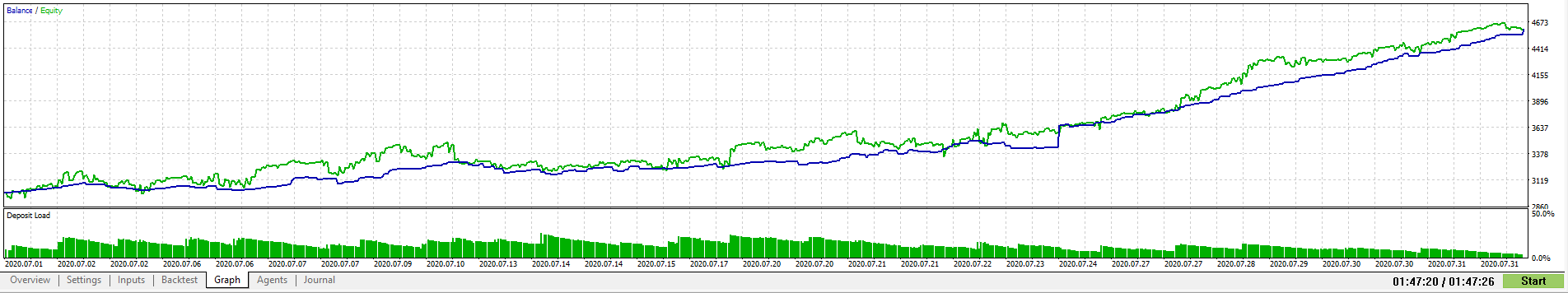
The results of July Signals look good and could potentially be improved if a different strategy is adopted.
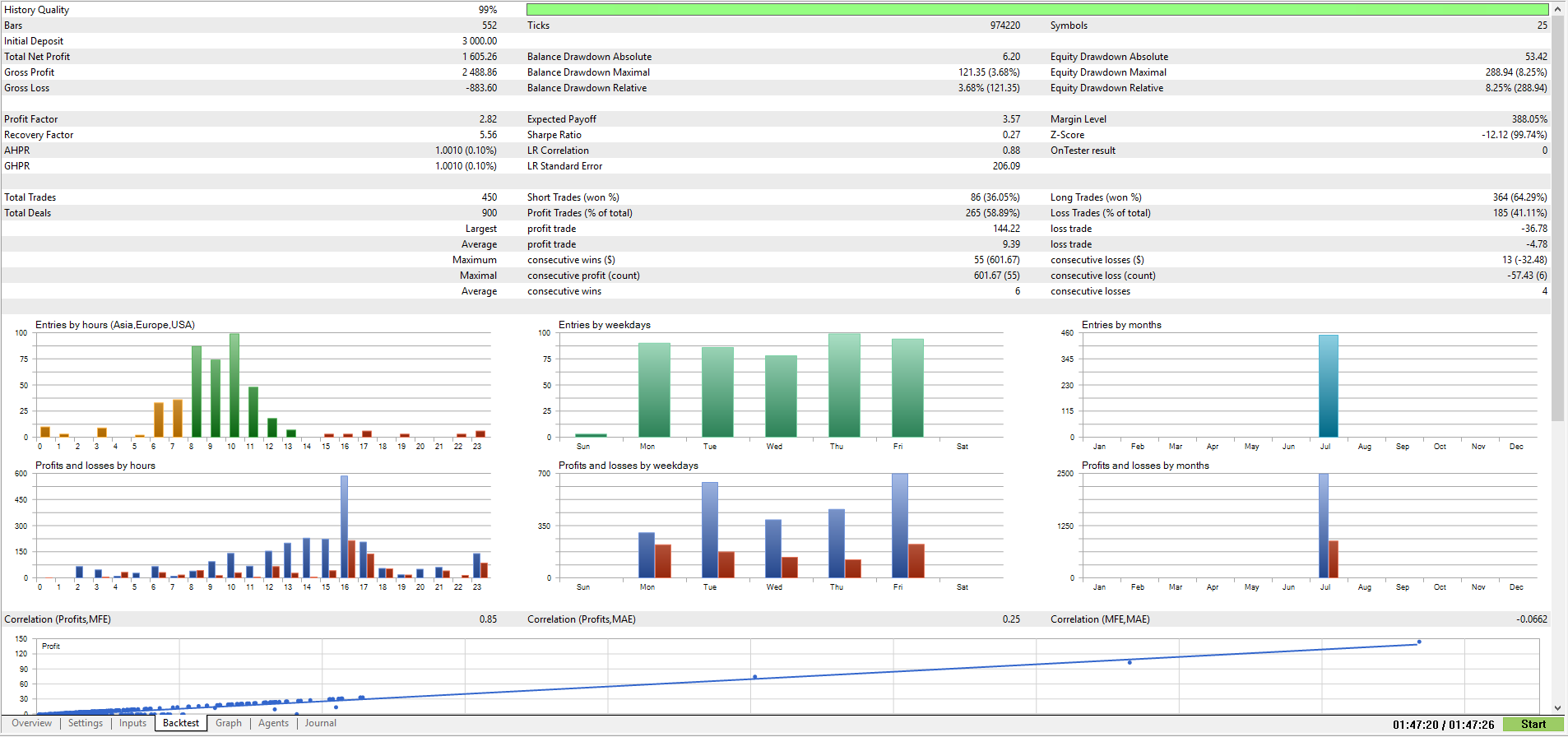
After All these steps, using TelegramFxCopier is the only solution with same settings of TelegramFxBacktest to copy signals automatically from selected Telegram channels applying same strategies.
Simple steps to copy accurate signals.